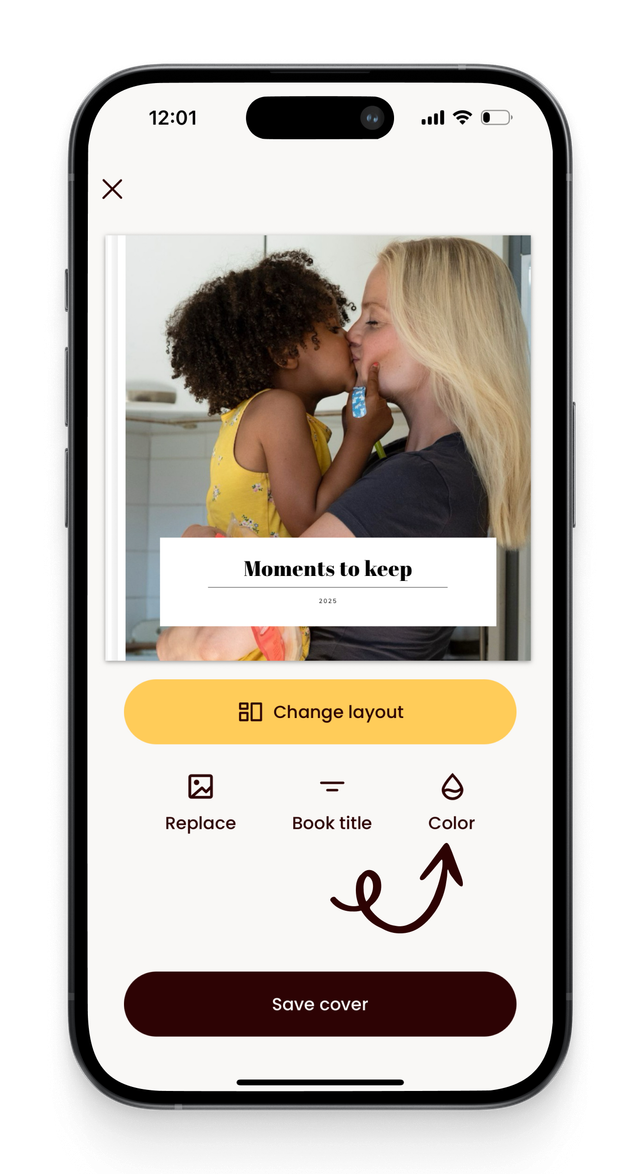Changing your color is easy! Open the cover page and tap the "Color" button below your book. A tab will open with all available colors – tap these to see your book color update instantly. The front cover, spine, and back cover will all be the same color. Your inside pages will stay white, no matter which color you pick.